If you have reached here, you are definitely intrigued to explore ways you can enhance your humble typing and get that much needed touch typing skill added to your accolades.
Its a subtle confession that when we see a developer typing his code into the terminal or an editor at blazing fast speeds, we all feel awe-inspired and amazed and just gawk at the marvel. If you are one amongst us who have always wanted to get better at typing but just don’t get the way of getting started then I guess you should be getting prepped up as the content coming ahead will help you do exactly that.
But before anything, one Important point that I would want to discuss is the plan that we will follow while learning “how to type — blazing fast!!”.
Some months ago, I came across a YouTube video. It is a short 20 mins Ted Talk by a man named Josh Kaufman who is essentially telling us about his research in which he reveals the secret of Learning anything in just 20 hours. I would highly recommend the reader to pause and watch the video before moving on with the story. It is a true treasure!
Well, hope you did watch the video 😛
Josh tells us one important thing that we often tend to forget :-
We are often not preparing to be the best in our field of learning. Most of the time we are just preparing to get good at that one skill.
It is quite important to understand this concept. I have had many personal experiences myself in which I have procrastinated learning a skill, just for the fact that it seemed really overwhelming at first. I used to evaluate the learning curve in my mind and believe it to be very steep as if it would drain my soul equivalent to climbing Mt.Everest. I guess we all can share that feeling. Such thoughts often come to our brains when we are thinking of learning a new tech that’s blooming but completely new to us.
Well, nowadays it gets really easy as I know that in order to get just good at something I need to invest only 20 hours into it. Nothing much is expected from me and I can make myself reliable enough in just 20 good learning hours and that makes the process much more relaxed and in turn really rewarding.
Moving on, I guess with all that background score already set up we can comfortably look into the learning at hand here.
Touch Typing

Learning typing should be taken as a very basic skill and I feel it is much equivalent to learning to write your first alphabet letters by hand. You have to remember the key positions, get them into your finger memory and then practice practice practice until one day you know that you are able to glide in finesse on your keyboard.
Allow me to break the learning into two parts.First one will be memorising the key position and positioning your fingers on your keyboard in the most efficient way. Next comes the never ending practice!
Memorising the key positions:-
There are so many websites available online that teaches you this. My personal favourite is typing.com. That maybe because it was the first site that I reached when i thought of learning typing or maybe because of the great User Interface that they provide that eases the learning process into a very intuitive one.

After making an account as a student, you will be taken to a page where you can see lessons that will help you getting started just like that. Start by learning the key positions, how to place your fingers on the home row and how to use your thumb for the space bar.
As you will practice more and more and complete the lessons you will progress from beginner to intermediate and later to advanced. This can feel a bit overwhelming at first while you read it but let me show you some calculations that will help getting clear with the learning plan.
We know that we are preparing for 20 hours. That means 1200 mins. If we even invest only 10 mins into learning typing everyday we see that in just 120 days we would reach our goal. 120 days is more or less 4 months.
So you see, in just 4 months with daily practice of 10 mins you will earn a feat that will give you all that nerdy feel with a typing speed that will easily reach to around 70 -75 words per minute. Lets move on to the next phase of our process.
Practice and polish your skill:-
Once you have attained that finger memory and know how to locate keys on the keyboard, you now need to practice, practice hard! so that you can generate speed into your dexterity.
keybr.com is a great place built exactly for that. Quoting the developers from keybr-:
It employs statistics and smart algorithms to automatically generate typing lessons matching your skills.
It helps you find your weaker keys and shows them on the screen in red so that you can contain your focus on them while you type. It also auto generates its lessons such that you are given more opportunity to improve on your weaknesses.
Keybr is a great place to practice and ease finesse. With all that data they take from your typing sessions, they generate many graphs and visuals that you can refer to and also download from the profile section. You can also compete with other typewriters in real time in the multiplayer section. And the best part, they also have a dark mode. Isn’t that amazing : D
Learning how to touch type is a great skill one can learn. It helps you write your code fast, your documents fast, helps you to amaze your friends by yours subtle finger-dance on the keyboard and vert importantly — stand out in the crowd.
Also, just as a proof to my learning, here is a screenshot that shows my present typing speed on keybr. Mind that I did start learning around some 3 months ago and have reached here with just 10 mins everyday.
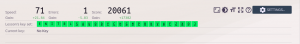
Thanks for reading.
By Avinash Jaiswal
KEEP READING, KEEP LEARNING
TEAM CEV!
Featured Image Courtesy- Unsplash
About the author :
“Avinash is a Senior Undergrad at NIT Surat, a person who has profound skills in the field of Frontend Engineering. For any kind of query or doubt, reach him out at Linkedin“
